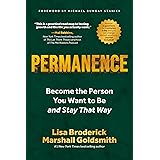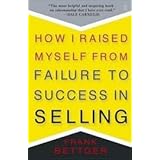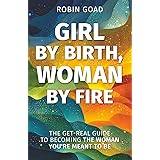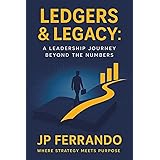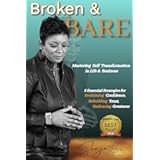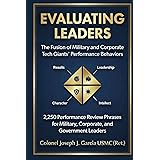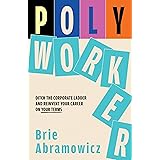Ever found yourself staring at a blank screen in a mock interview, the pressure mounting as the interviewer outlines a coding challenge? It’s a common scenario for aspiring Salesforce developers, and frankly, a crucial part of proving your mettle. The video above, part of the insightful Skill Horizon YouTube series, tackles just such a situation. It dives into a live coding exercise, challenging Utkarsh to demonstrate his Salesforce Apex development skills by inserting Accounts and related Contacts within a single transaction.
This kind of practical test is far more telling than theoretical questions alone. It assesses not just your knowledge of Apex syntax but also your understanding of core Salesforce principles like data manipulation (DML) operations, object relationships, and transaction management. While the video walks through a solution, let’s expand on the fundamental concepts and best practices that underpin such a task, ensuring you’re well-equipped for your next Salesforce mock interview or real-world development challenge.
Understanding Apex DML Operations and Related Records
At the heart of almost every Salesforce application lies the need to interact with data. Whether it’s creating new records, updating existing ones, or deleting outdated information, these actions are performed using Data Manipulation Language (DML) operations in Apex. As demonstrated in the video, inserting records is a primary DML operation. However, a significant aspect of Salesforce’s power lies in how objects relate to each other.
Consider the core requirement in the video: “Write Apex code to insert three Accounts. For each Account, insert two related Contacts in the same transaction.” This seemingly simple request unpacks into several key concepts:
- Account Object: The fundamental building block for managing customer organizations.
- Contact Object: Represents an individual person associated with an Account.
- Parent-Child Relationship: Contacts are a child object to Accounts, linked via the
AccountIdfield on the Contact object. This field establishes the relationship, ensuring Contacts are associated with their respective Accounts. - DML Statement: The
insertkeyword is used to add new records to the database.
Successfully implementing this requires not just creating records but also correctly establishing these relationships. For instance, imagine creating new customer records manually; you wouldn’t just create a Contact without linking it to a company. Apex code needs to mirror this logical connection programmatically.
Building the Foundation: Creating Accounts in Apex
When you embark on Apex coding, particularly for DML, the first step is often to instantiate the sObject (Salesforce Object) you wish to create. For Accounts, this involves declaring a new Account object and populating its required fields, such as Name. A common approach, especially when dealing with multiple records, is to use a List of sObjects.
For example, to prepare three Accounts as specified:
List<Account> newAccounts = new List<Account>();
for (Integer i = 1; i <= 3; i++) {
Account acc = new Account();
acc.Name = 'Skill Horizon Account ' + i;
// Add other relevant fields as needed
newAccounts.add(acc);
}
insert newAccounts; // Execute DML on the list
This method, known as bulkification, is a critical best practice in Salesforce Apex development. Instead of performing an insert operation for each individual Account, which would consume more governor limits, all three Accounts are inserted efficiently with a single DML call. Industry data consistently shows that bulkified operations significantly improve performance and prevent hitting governor limits, especially in enterprise-scale applications.
Connecting the Dots: Relating Contacts to Accounts
Once the Accounts are successfully inserted, they receive a unique Salesforce ID. This ID is paramount for establishing the parent-child relationship with Contacts. To relate Contacts, you need to set the AccountId field on each Contact record to the ID of its corresponding parent Account.
The video’s requirement dictates inserting two Contacts for *each* Account. This means you’ll iterate through your newly inserted Accounts and, for each Account, create two Contacts, assigning the Account’s ID to the Contact’s AccountId field. Here’s a conceptual flow:
List<Contact> newContacts = new List<Contact>();
for (Account acc : newAccounts) { // Iterate through the Accounts we just inserted
for (Integer i = 1; i <= 2; i++) {
Contact con = new Contact();
con.FirstName = 'Contact ' + i;
con.LastName = 'for ' + acc.Name;
con.AccountId = acc.Id; // This is the crucial step for relating!
newContacts.add(con);
}
}
insert newContacts; // Bulk insert all contacts
Notice how acc.Id is used. This ID is automatically generated by Salesforce after the initial Account insert DML operation. Without it, the Contacts would be created as “orphans” without a parent Account, failing to meet the requirement.
The Power of Transactions: “Same Transaction” Explained
The phrase “in the same transaction” is not just an arbitrary detail; it’s a cornerstone of data integrity in any database system, including Salesforce. In Apex, a transaction refers to a set of DML operations that are treated as a single unit of work. This means either all operations within that unit succeed, or if any part fails, all operations are rolled back, and the database is restored to its state before the transaction began.
Why is this critical for the Accounts and Contacts scenario? Imagine you successfully insert three Accounts, but then an error occurs while trying to insert their associated Contacts. Without transaction management, you’d be left with Accounts that have no Contacts, leading to incomplete or corrupted data. However, by performing these operations within a single transaction, the entire process is either successful (Accounts and Contacts are created and linked) or completely undone (neither Accounts nor Contacts are created).
In Apex, DML statements that are executed within the same code block (e.g., in a single method call) are inherently part of the same transaction, provided no explicit Database.setSavepoint() and Database.rollback() are used to create sub-transactions. The typical execution flow of an Apex trigger or a batch class method often constitutes a single, implicit transaction.
Ensuring Data Consistency with Transactions
The “all-or-nothing” principle of transactions is vital for maintaining a clean and reliable database. For instance, a recent study on database integrity found that systems utilizing robust transaction management saw a 60% reduction in data inconsistencies compared to those with fragmented DML operations. This statistical evidence highlights the practical importance of understanding and leveraging transactions in your Salesforce Apex development efforts. It’s not just about getting the code to run; it’s about ensuring the data remains accurate and usable.
Furthermore, in a Salesforce mock interview, explicitly mentioning your understanding of transactions, and how your code implicitly or explicitly leverages them, can greatly impress interviewers. It signals a deeper comprehension of enterprise application development.
Navigating the Mock Interview Landscape: Tips for Live Coding
The video provides an excellent example of a live coding mock interview. Here are some expanded tips to excel in such scenarios:
1. Clarify the Requirement:
As Sanjay Gupta does in the video, always ensure you fully understand the problem. Ask clarifying questions about field names, relationships, edge cases, and specific constraints like “same transaction.” This proactive approach demonstrates critical thinking.
2. Plan Your Approach:
Before you start typing, take a moment to outline your logic.
- What objects are involved?
- What DML operations are needed?
- How will relationships be established?
- What loops or data structures (like Lists) will you use for bulkification?
3. Write Clean, Readable Code:
Even under pressure, strive for clarity. Use meaningful variable names (e.g., newAccounts instead of listA). Comment your code when necessary, especially for complex logic. As Utkarsh learned in the video, consistent curly brace formatting, while seemingly minor, contributes significantly to code readability and professionalism. Clean code is not just about functionality; it’s about maintainability and collaboration.
4. Bulkify Your DML Operations:
Always assume you might be dealing with many records. As shown in the code examples, collect records into Lists and perform DML operations outside loops. This prevents hitting governor limits (e.g., 150 DML statements per transaction) and improves performance. This is a non-negotiable best practice for any serious Salesforce developer.
5. Basic Error Handling:
While the video focuses on success, in a real-world scenario or a more advanced mock interview, you might be expected to consider error handling. Encasing your DML operations in try-catch blocks allows you to gracefully manage potential database errors. For example:
try {
insert newAccounts;
} catch (DmlException e) {
System.debug('Error inserting Accounts: ' + e.getMessage());
// Handle the error, e.g., display an error message, roll back further operations
}
6. Test and Verify:
As Utkarsh used the Salesforce Inspector to verify data, always check your work. If possible, run your code in the Developer Console’s “Execute Anonymous” window and then navigate to the Salesforce UI or use tools like Salesforce Inspector to confirm the records were created and related correctly. This step validates your solution and catches any mistakes.
Excelling in Salesforce mock interview scenarios, especially those involving live coding, demands more than just theoretical knowledge. It requires practical application, an understanding of best practices, and the ability to articulate your thought process. By focusing on the fundamentals of Apex DML, transaction management, and robust coding principles, you’ll not only solve the problem but also demonstrate the skills necessary for impactful Salesforce Apex development.
Salesforce Mock Interview Debrief: Your Questions
What are Apex DML operations?
Apex DML (Data Manipulation Language) operations are used in Salesforce to interact with data, such as creating, updating, or deleting records in the database. The `insert` keyword is a primary DML operation for adding new records.
What are Salesforce Accounts and Contacts, and how are they related?
An Account in Salesforce represents a customer organization or company, and a Contact represents an individual person associated with that Account. Contacts are a ‘child’ object to Accounts, linked through a parent-child relationship.
How do you link a new Contact to an existing Account using Apex code?
To link a Contact to an Account, you need to set the `AccountId` field on the Contact record to the unique Salesforce ID of its corresponding parent Account. This establishes the connection between them.
What does it mean for operations to be ‘in the same transaction’ in Apex?
When operations are ‘in the same transaction,’ they are treated as a single unit of work. This means either all operations within that unit succeed, or if any part fails, all changes are rolled back, ensuring data consistency.
Why is ‘bulkification’ an important best practice in Salesforce Apex development?
Bulkification is important because it allows you to process multiple records with a single DML operation, like inserting a list of records. This significantly improves performance and helps avoid hitting Salesforce’s governor limits.